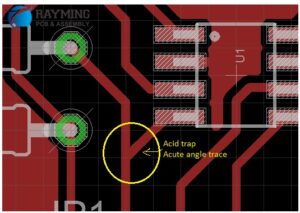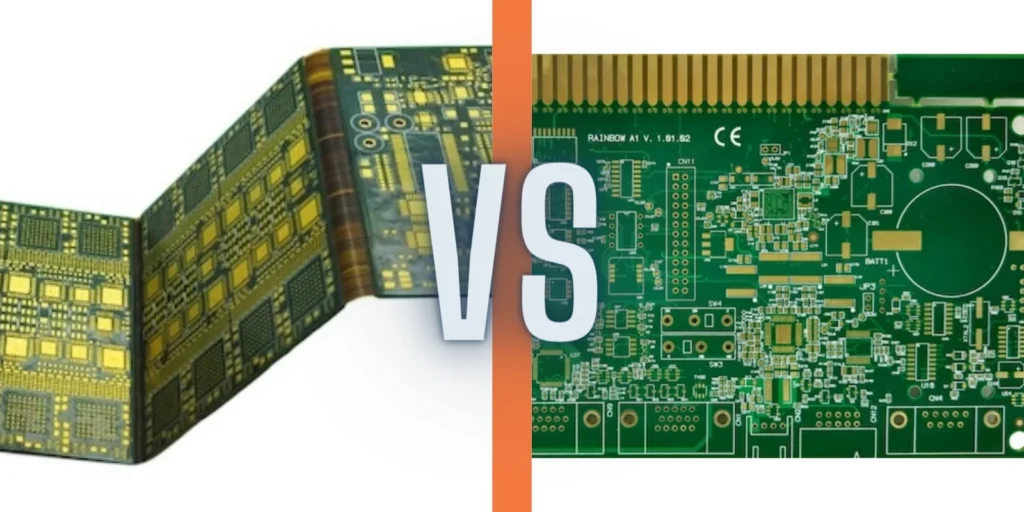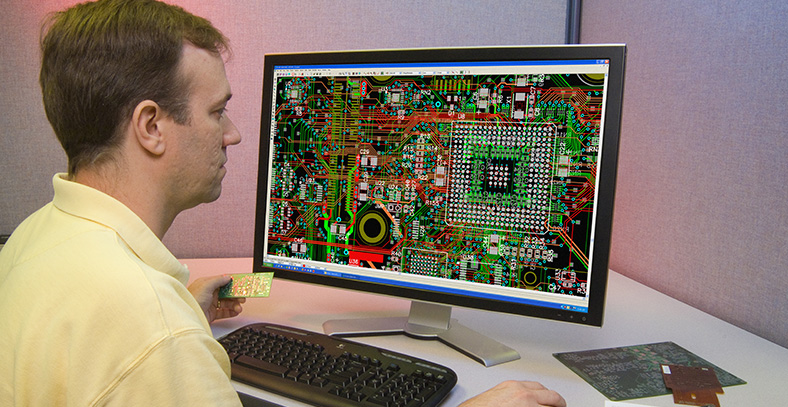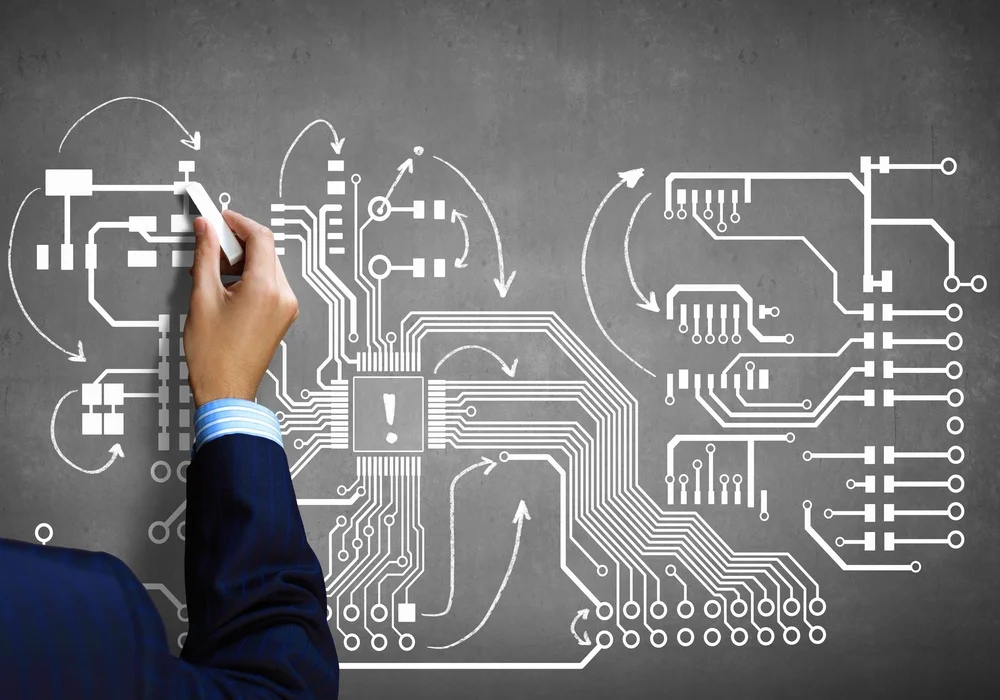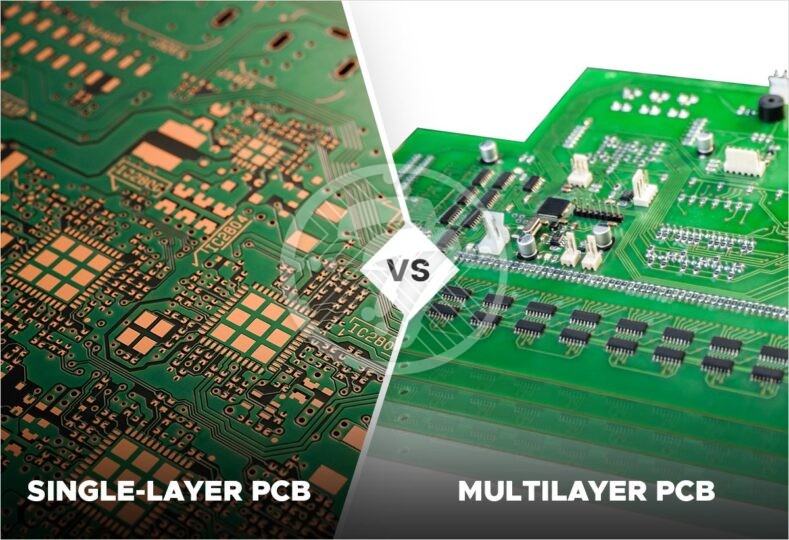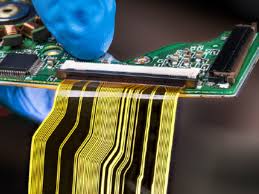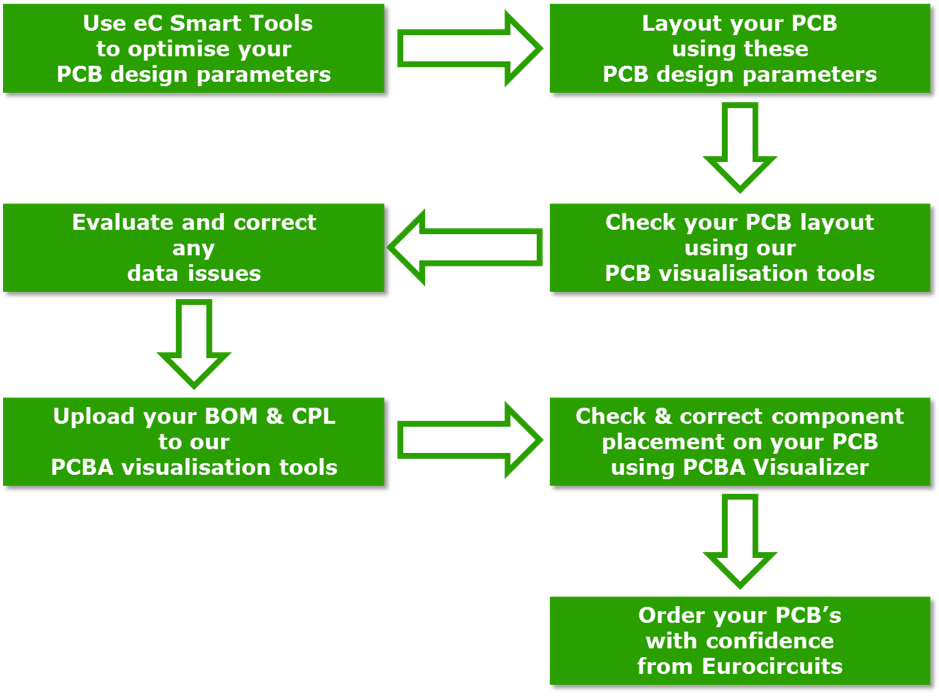1 – Wrong way to land
All PCB design software tools include libraries of common electronic components. These libraries include schematic symbols and PCB landing diagrams. As long as you stick with the components in these libraries, everything will be fine.
The problem starts when you use components that are not included in the library. This means that engineers must manually draw schematic symbols and PCB pad patterns.
It’s easy to make mistakes when drawing landing patterns. For example, if you reduce the pin-to-pin spacing by a few millimeters, you will not be able to solder the part to the board.
2 – Wireless antenna layout is not optimal
If the product has wireless capabilities, the PCB layout of the antenna is critical. Unfortunately, it gets it wrong more often than it gets it right, so pay close attention to this.
For maximum power transfer between the transceiver and the antenna, their impedances must match. This means two things are needed.
First is the proper microstrip line to connect the antenna to the transceiver.
A microstrip is a transmission line manufactured on a PCB to transmit microwaves (high frequency radio waves). It is a conductive strip separated by a dielectric layer from a grounding layer.
In most cases, the microstrip needs to be designed to have an impedance of 50 ohms to achieve maximum power transfer with the antenna.
This is done by setting the width of the microstrip based on the dielectric specifications of the PCB. I recommend that you use the Microstrip Calculator to calculate this width.
In addition to using a 50 ohm microstrip transmission line, it is often necessary to add some type of LC matching circuit, such as a pi network. This allows fine-tuning of the antenna impedance for optimal matching and maximum power transfer.
3 – The decoupling capacitor is incorrectly positioned
Critical components need a clean, stable voltage source. Decoupling capacitors are placed on the power rails to help in this regard.
However, for decoupling capacitors to work best, they must be placed as close as possible to the pins where the voltage needs to be stabilized.
Power lines from the power supply need to be routed so that they are connected to the decoupling capacitors before being connected to the pins where the voltage needs to be stabilized.
It is also important to place the output capacitor of the power regulator as close as possible to the output pins of the regulator.
This is essential to optimize stability (all regulators use a feedback loop that can oscillate if not stabilized correctly). It can also improve transient response.
4 – Insufficient width of power alignment
If the PCB alignment is flowing approximately 500mA, then the minimum width allowed for the alignment may not be enough.
The required alignment width depends on several things, including whether the alignment is internal or external, and the thickness of the alignment (or weight of the copper).
For the same thickness and at the same width, the outer layer can carry more current than the inner alignment because the outer alignment has better airflow and thus can dissipate heat better.
The thickness depends on how much copper is used in that layer. Most PCB manufacturers allow you to choose from a variety of copper weights ranging from 0.5 oz / sq.ft to about 2.5 oz / sq.ft. If desired, you can convert the copper weight to a thickness measurement, such as mils.
When calculating the current carrying capacity of a PCB alignment, the allowable temperature rise of that alignment must be specified.
Usually, an elevation of 10C is a safe choice, but if you need to reduce the width of the alignment, use an allowable temperature elevation of 20C or higher.
5 – blind/buried holes are not manufacturable
The typical through-hole goes through all layers of the board. This means that even if you only want to connect traces from the first layer to the second layer, all other layers will have this through-hole.
The size of the board may be increased due to the fact that over-hole, or even no over-hole, reduces the space available for wiring on the layer.
Blind holes connect the outer layer to the inner layer, while buried holes connect the two inner layers. However, they have strict limitations on the layers that can be used to connect.
It is very easy to use blind/buried holes that are practically unmanufacturable. I’ve seen many blind/buried holes in PCB designs, most of which are unmanufacturable.
To understand their limitations, you must understand how to stack the layers to make the board.